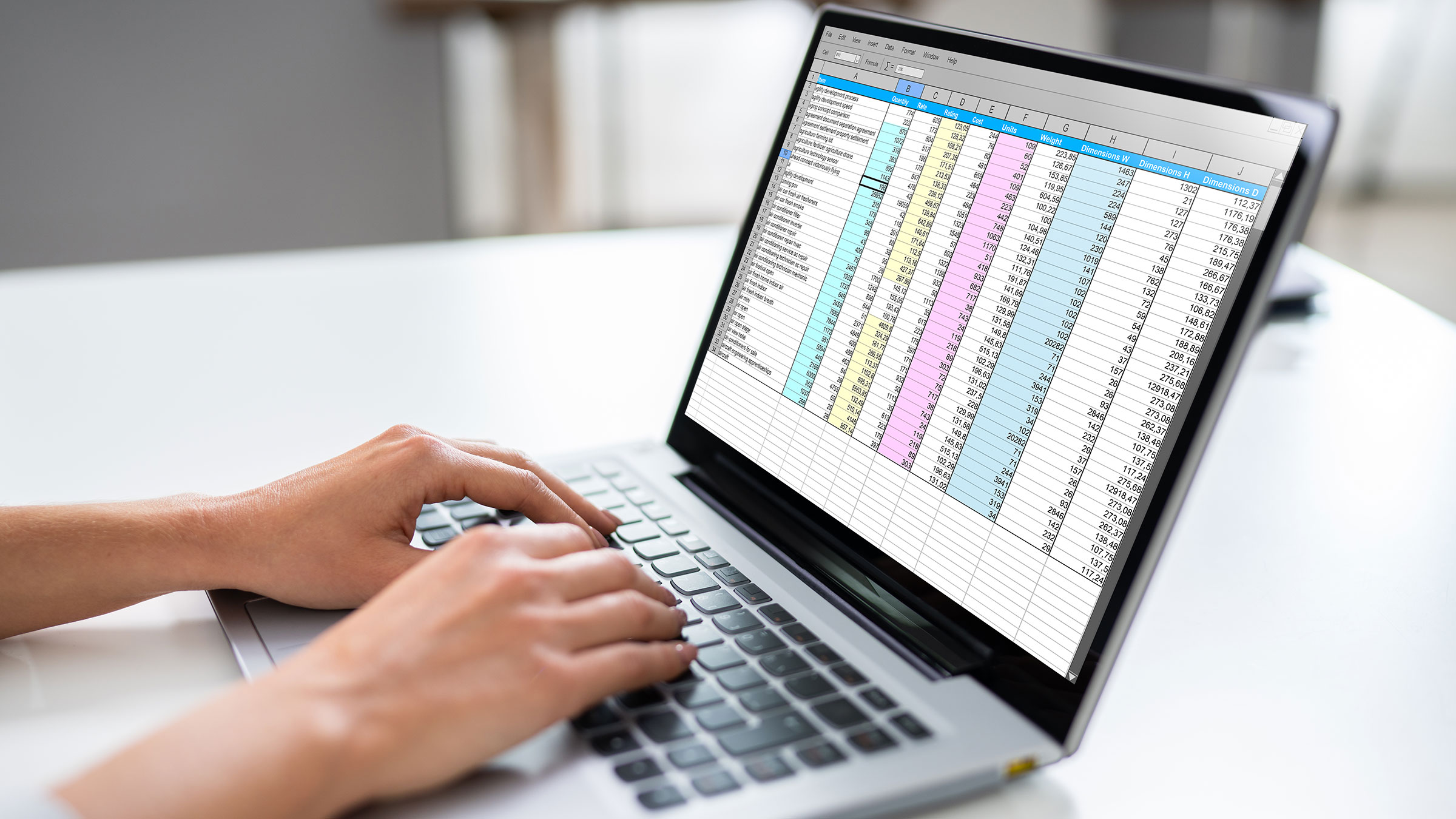Jan 01, 2023
Digital Skills: Why Training Employees on Microsoft Excel Pays Off
Brenda Smyth
It’s estimated that there are 750 million Microsoft® Excel® users worldwide. This spreadsheet software is used by big and small organizations and is widely considered a “fundamental digital skill” for employees with many benefits.
First launched in 1985, the tool has become increasingly popular and complex. But despite its steady popularity for organizing and manipulating data, employees are often left to learn it on their own. Because of this lack of training, many users only tap a fraction of Excel’s capabilities, having learned what they know through trial and error (sometimes a lot of error).
I am one of those fraction-of-its-capabilities users. I don’t work in accounting. I’m not an analyst or a banker, but Excel offers a way for me to stay organized. I track work and deadlines. I track results. (So maybe I am analyzing, after all.) I receive weekly Excel spreadsheets from colleagues with advanced Excel skills and marvel at the trends they reveal.
My daughter, an engineering student, was advised to learn Excel. My spouse who works in publishing often gets spreadsheets from outside clients with vast quantities of data to pour into his company’s apps.
We all use it for different reasons, but it’s a universal program.
If workers were more proficient with Excel, how would things change?
Having employees with advanced Excel skills has big day-to-day payoffs. I’m a writer, but for the organization, my writing has a purpose. It’s to drive engagement. If I’m not tracking engagement, how will I know if it’s working? This is the case with all kinds of organizations and all kinds of jobs. Maybe you’ve got a spreadsheet of projects and timelines, inventory, or financial data. Someone who understands Excel can set up the information so it’s easy to manipulate and share with management. Suddenly that makes the information an integral part of decision making and offers solid rationale for the choices you make.
Another benefit of learning Excel is that it helps fill leadership pipelines with workers who know how to better organize and manipulate data — which is becoming increasingly important in all areas of the business world.
Let’s take a closer look at some of the many benefits of Excel training for employees:
It makes employees more efficient.
Not everyone uses Excel to track numbers and trends. For many users, it’s a place to organize information. Regardless of how you’re using the software, understanding it will make it easier and faster for you to set up spreadsheets. Knowing little shortcuts, such as moving from the end of a document to the beginning by hitting one key instead of manually highlighting 300 cells, is faster. As I have learned Excel tricks over the years, I recognize I simply don’t know a fraction of what this program can do. Each time someone shows me some shortcut, I think about how much time I could have saved had I known this Excel capability sooner.
It makes employees feel more confident.
When workers are more efficient and better educated, they know it. By helping workers grow skills and tackle projects in a more rational and data-driven way, they are more valuable to your organization. When I learned conditional formatting and walked into a meeting with a spreadsheet highlighting a list of top-performing work, I could confidently make my point — with data to back me up.
Decisions up and down the corporate ladder are based on data.
Sorting and organizing information is appropriate for many jobs. When workers have an easy way to track information related to their job function, they can use it when making decisions. For example, say a decision needs to be made about a supplier. Rather than going with their gut, the people involved in this choice can track pertinent information, e.g., which suppliers typically deliver orders late.
It prepares you for the future.
If your business is small, it might seem that these decisions and day-to-day work are just fine without workers being able to track data. But, that can easily change. Excel skills take you and your workers into the future, providing practice and skills for making sound choices using data and information, as it inevitably grows.
Jobs are easier and less stressful.
Proficiency means workers aren’t struggling. Tasks don’t take as long. “The easier your job is, and the better equipped you are to handle it, the more likely you are to enjoy your work,” says post.edu.
Prepares you to interact with other organizations.
Excel is widely used. When employees receive spreadsheets from other organizations, they can work with them more easily. They can also manipulate these documents more easily. Countless jobs require “pouring” information from one place to another or reviewing data. What do you do when the data you get isn’t in the format you need? Excel is a language that’s universal and when someone has strong skills in this program, interaction is easier.
Excel is one of the most widely used programs in business today. It’s full of secrets. Training workers on fundamental digital skills is smart business. And it’s a smart way to plan for the future.
Brenda Smyth
Brenda Smyth is supervisor of content creation at SkillPath. Drawing from 20-plus years of business and management experience, her writings have appeared on Forbes.com, Entrepreneur.com and Training Industry Magazine.
Latest Articles
Article Topics